They says that Paypal is the most loved way to pay and be paid. Paypal account is a more secure way of paying online without directly using personal account to pay for online purchases.
Linking a Personal account to a Paypal account is very easy.
Follow these simple steps to link your bank account:
- Log into your Paypal Account
- Click on the Profile tab and then Add or Edit Bank Account.
- Click on Add button
- Choose Philippines in the country list menu
- Provide your Name on account, Bank name, Bank code Account number information and click Continue
Note: The bank code is a 9-digit code of your bank asking by Paypal during the process of adding or linking bank account in your Paypal. Here is the complete list of banks accredited by Paypal
To avoid withdrawal failures and return fees, the name on your PayPal account must match the name on your bank account. If the names don’t match, you might be able to change the name on your PayPal account.
- Verify your financial details. Verification of your financial details is one of our security checks to help maintain a more secure network for buyers and sellers. You must complete verification before you can withdraw funds from your PayPal account.
- Confirm your credit card - Add your Visa or MasterCard credit card to your PayPal account and choose to confirm the card.

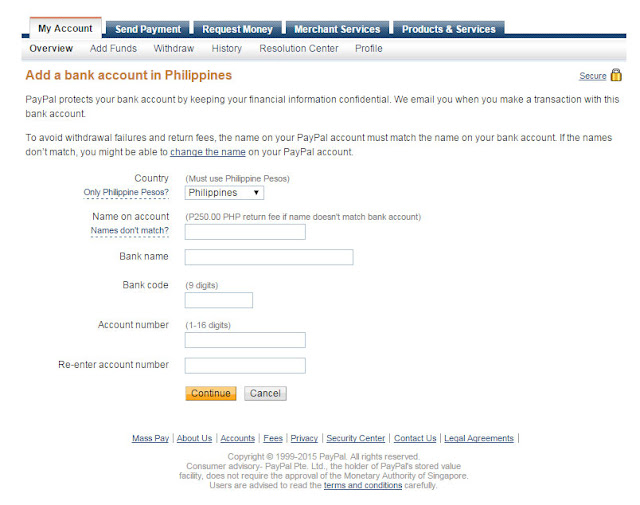





No comments:
Write comments